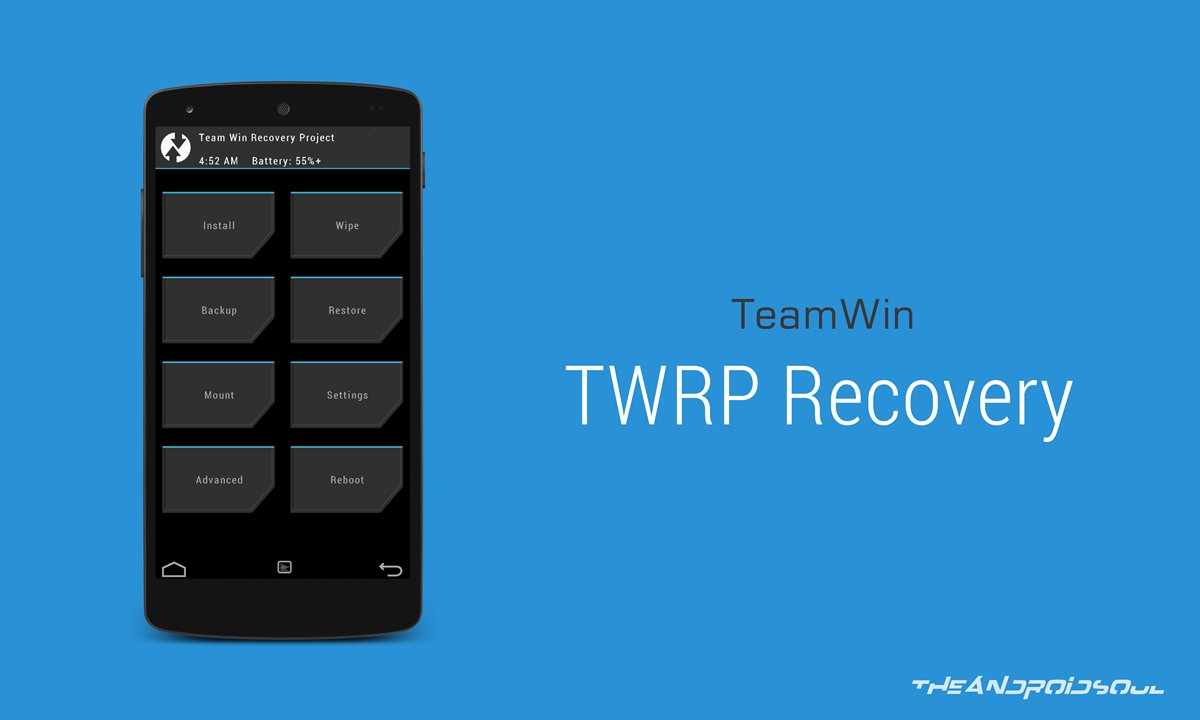Heyyyyyyylo Swallow GVA here ! , Goodnight everyone ! In this post im gonna share with you guys a Custom ROM called StylePrime Zero, This ROM has been developed by Irshal Mulki from Official Samsung Galaxy V Groups , So lets check this out !
Screenshot Of StylePrime Zero
Basically Theme of this ROM is Galaxy Grand Prime VE Look A Like but not 100% theming yet , Looking forward for another update by the ROM developers.
In this ROM we have different requirements to install it not like another type of Custom ROM that we just have for our vivalto. So if you interested to use this ROM, Read ALL of this post.
***Do With Your Own Risk***
Requirements (ALL MUST BE DONE BEFORE INSTALLING THIS ROM)
-Deodex
-Disable Signature Check
-Root
-Custom Recovery Installed
-Base B1,B4,L2 DLL( Kecuali except D1 )
Note:
*If you flash using your D1 Base , You will get Null Imei + Cannot Make a call
*YOU MUST DEODEX
Downloads:
Feature's :
*Lollipop Samsung Framework
*Lollipop Samsung SystemUI
*New Holo Light Theme
*New Lollipop Theme App
*Android L Dialog
*Check out by yourself ^_^
How to install the ROM :
- Download the ROM zip file and place on your sdcard
- Boot into cwm/twrp recovery
- Choose zip from sdcard and locate the ROM zip file
- Choose YES to confirm
- Wipe dalvik
- Reboot
- Done
Note:
-Do not do WIPE DATA/FACTORY RESET
Bugs:
Developers of this ROM doesnt mention a bug , So find it and report it , I think its stable :)
Special Thanks:
Allah s.w.t and Nabi Muhammad s.a.w
Credits:
-Irshal Mulki
-Bang Ariel
-Bang Ifhan
-Bang Izzudin
-bang jaya
-bang Chocolat
-bang nasrulloh
-Bang Arex
-MAADR
-grup ini
-Dll